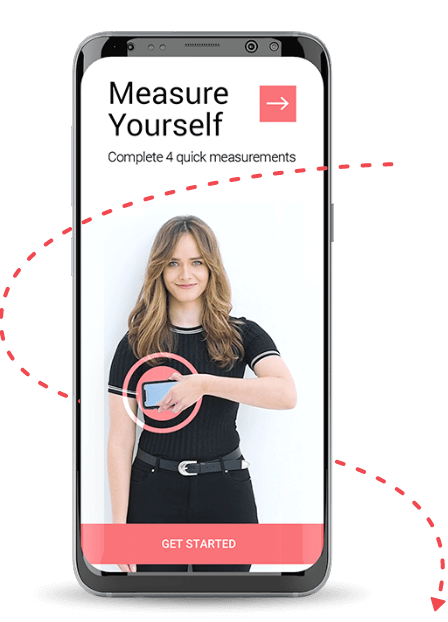![]() is now High Tech
is now High Tech
ADDITIONAL INFORMATION: -
* It’s on your phone, so it’s with you at all times.
* Measure yourself once and save your data, see your size on the Threads online store via the App.
* Your measurements are taken using a unique, patented algorithm that uses your phone’s sensors. It doesn’t use cameras, or estimate your size based on images (so don’t worry about sending in photographs).
* Once we’ve created your personal size ID, you can use it any time on the Threads website via the App. You’ll see your suggested size, based on a perfect fit, whenever you browse.